One of the features requested by paying customers is file synchronization feature. Since I've just implemented the initial code, you can see the result in the picture
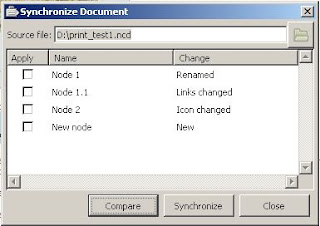
Basically, if you have two versions of the same document file and you are not sure which version is the latest, this feature will help you to synchronize the differences between the files.
It works like this:
- load one of those documents in the Notecase Pro
- then select "File" -> "Synchronization" menu
- in the window as in the picture, select other one of those documents
- press "Compare" to get a list of differences between the documents
- now you can synchronize the current document to include the listed changes (you must check the line that you want to be applied)
Currently, algorithm can detect number of node changes like: new nodes, renamed nodes, changed icons, node text, formatting, links and other node properties like "finished" etc.
This will be in the next release (probably released in the new year).
No comments:
Post a Comment